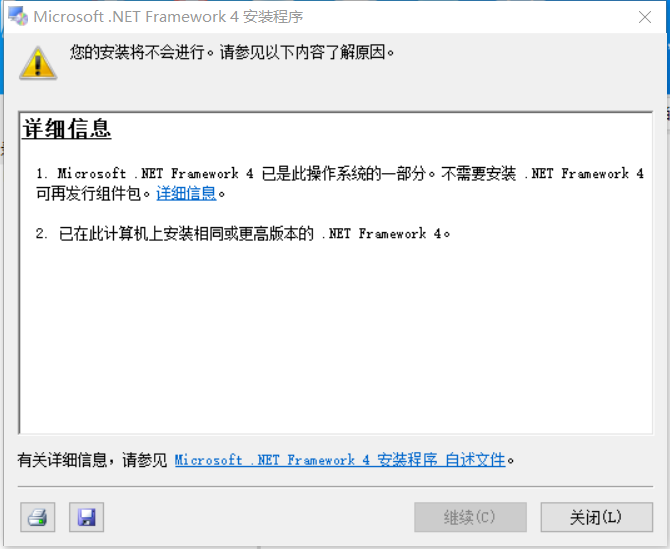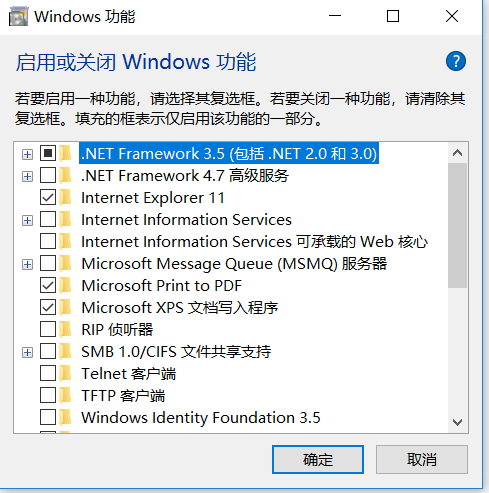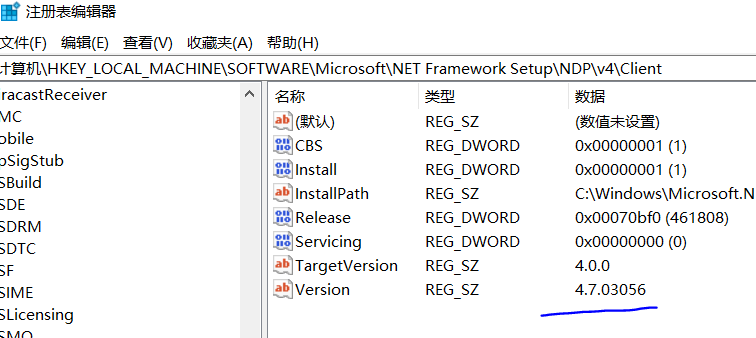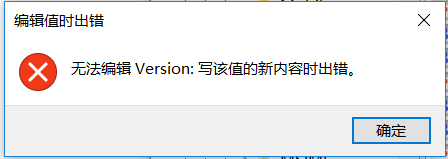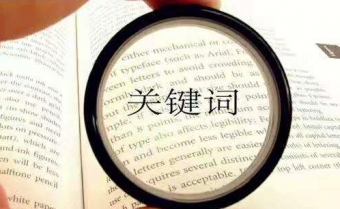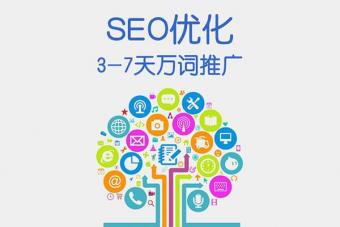在啓動或卸載那裏關閉了(le)net4.7還(hái)是無法安裝,
在注冊表修改不了(le)4.0版本
管理(lǐ)員(yuán)權限也(yě)調整了(le)
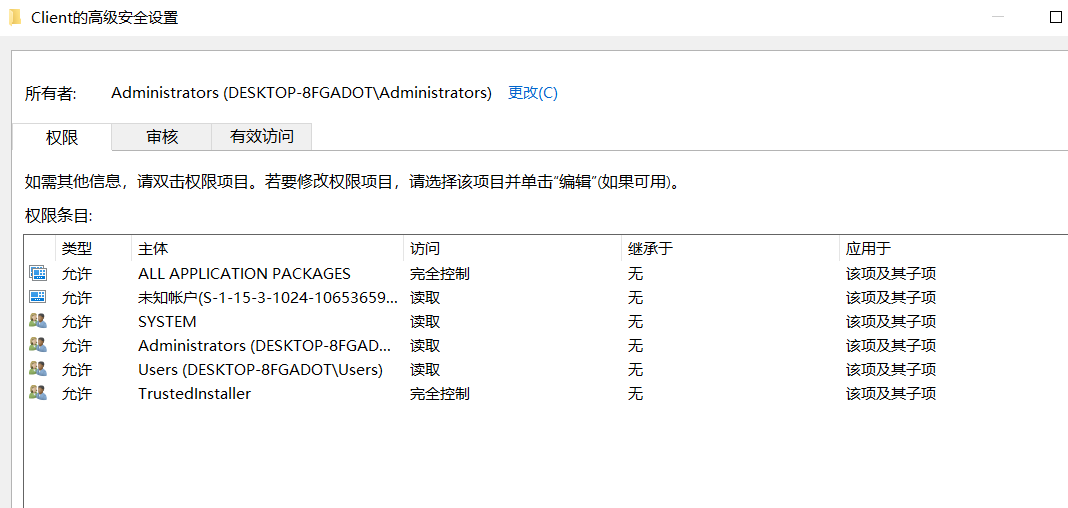
您可(kě)以嘗試以下(xià)步驟:
1.“Windows+X”>>計算(suàn)機管理(lǐ)>>服務和(hé)應用(yòng)程序>>服務,找到Windows Update和(hé)Background Intelligent Transfer Service服務,關閉。
2.删除路徑 C:\Windows\SoftwareDistribution\DataStore和(hé)C:\Windows\SoftwareDistribution\Download下(xià)的(de)所有文件。
3.重新開啓Windows update和(hé)Background Intelligent Transfer Service服務。
然後再次通(tōng)過以下(xià)兩個(gè)鏈接(如果不成功,兩個(gè)都嘗試下(xià)),進行下(xià)載安裝:
Microsoft .NET Framework 4.5 官方正式版 下(xià)載地址———
.NET Framework 4.5: https://pc.qq.com/detail/17/detail_10077.html
.NET Framework 4.5.2: https://pc.qq.com/detail/16/detail_15656.html
.NET Framework 4.5: http://www.microsoft.com/zh-cn/download/details.aspx?id=30653
.NET Framework 4.5.2: http://www.microsoft.com/zh-CN/download/details.aspx?id=42642
希望以上信息能對(duì)您有所幫助!